class: center, middle # Introduction - 2 ## Introductory Computer Programming ### Deepayan Sarkar <h1 onclick="document.documentElement.requestFullscreen();" style="cursor: pointer;"> <svg xmlns="http://www.w3.org/2000/svg" width="16" height="16" fill="currentColor" class="bi bi-arrows-fullscreen" viewBox="0 0 16 16"> <path fill-rule="evenodd" d="M5.828 10.172a.5.5 0 0 0-.707 0l-4.096 4.096V11.5a.5.5 0 0 0-1 0v3.975a.5.5 0 0 0 .5.5H4.5a.5.5 0 0 0 0-1H1.732l4.096-4.096a.5.5 0 0 0 0-.707zm4.344 0a.5.5 0 0 1 .707 0l4.096 4.096V11.5a.5.5 0 1 1 1 0v3.975a.5.5 0 0 1-.5.5H11.5a.5.5 0 0 1 0-1h2.768l-4.096-4.096a.5.5 0 0 1 0-.707zm0-4.344a.5.5 0 0 0 .707 0l4.096-4.096V4.5a.5.5 0 1 0 1 0V.525a.5.5 0 0 0-.5-.5H11.5a.5.5 0 0 0 0 1h2.768l-4.096 4.096a.5.5 0 0 0 0 .707zm-4.344 0a.5.5 0 0 1-.707 0L1.025 1.732V4.5a.5.5 0 0 1-1 0V.525a.5.5 0 0 1 .5-.5H4.5a.5.5 0 0 1 0 1H1.732l4.096 4.096a.5.5 0 0 1 0 .707z"/> </svg> </h1> --- layout: true # Functions and control flow structures --- * The main components of our programs are going to be functions * Functions usually - have one or more input arguments, - perform some computations, possibly calling other functions, and - return one or more output values. * The second step is the main contribution of a function -- * Usually a programming language will already have many built-in functions * These can be called by other functions * Knowing what is available is an essential part of "learning" a language <!-- * Additional libraries or packages will provide more standard functions --> --- * The standard model for performing computations is __sequential execution__ * In other words, a function executes a set of instructions in a specified sequence * Some control flow structures may be used to create branches or loops in the flow of execution --- * Briefly, the main ingredients used are - Declaration of variables (implicit in some languages) - Evaluation of expressions. _Can involve variables provided they have been defined in an earlier step_ - Assignment to variables (to store intermediate results for later use) - Logical tests (equal?, less than?, greater than?, is more input available?) - Logical operations (AND, OR, NOT, XOR) - Branching - take different paths based on result of a logical operation (if-then-else) - Loops - repeat sequence of steps, a fixed number of times, or while a condition holds (for / while) -- * The details of how variables store values, and who can access them (scope) are important * But we will not worry about these issues for now --- layout: false # Common operators (may have language-specific variants) - _Mathematical operators_: - `+` (addition) - `*` (multiplication) - `/` (division --- possibly integer division) - `^` (power) - `%` (the modulo operation) - _Logical operators_: - `&` (AND) - `|` (OR) - `!` (NOT) - _Comparisons_: - `==` (equality) - `!=` ($\neq$) - `<`, `>` (strictly less than or greater than) - `<=` `>=` ($\leq$, $\geq$) - _Mathematical functions_: `round, floor, ceil, abs, sqrt, exp, log, sin, cos, ...` --- # Practical implementation: programming languages * The algorithms we discuss can be implemented in many programming languages * Some standard languages suitable for structured programming are - [C](https://en.wikipedia.org/wiki/C_%28programming_language%29) (compiled) - [C++](https://en.wikipedia.org/wiki/C_%28programming_language%29) (compiled) - [R](https://en.wikipedia.org/wiki/R_%28programming_language%29) (interpreted) - [Python](https://en.wikipedia.org/wiki/Python_%28programming_language%29) (interpreted) - [Julia](https://en.wikipedia.org/wiki/Julia_%28programming_language%29) (interpreted) * There are also many others with various relative strengths and weaknesses * In this course, we will mainly focus on - __R__ because it already has an extensive collection of statistical tools that we can use - __C__ / __C++__ because it is easy to call C / C++ code from R (useful when R code is inefficient) --- # Example: The `is_prime` algorithm in various languages * Recall the `is_prime` algorithm to determine if a number is prime * With slight modification to use only integer arithmetic .algorithm[ .name[`is\_prime(n)`] i := 2 __while__ (i * i $\leq$ n) { __if__ (n mod i == 0) { __return__ FALSE } i := i + 1 } __return__ TRUE ] --- # Example: The `is_prime` algorithm in various languages * Implemented in C, the algorithm would look like this: ```c int is_prime_c(int n) { int i = 2; while (i * i <= n) { if (n % i == 0) { return 0; } i = i + 1; } return 1; } ``` * C is a compiled language, so actually running this code involves some additional work * Note that all variable _types_ need to be explicitly declared * This includes the types of function arguments (inputs) and return value (output) --- # Example: The `is_prime` algorithm in various languages * The same algorithm would look like this in R: ```r is_prime_r <- function(n) { i <- 2 while (i * i <= n) { if (n %% i == 0) { return (FALSE) } i <- i + 1 } return (TRUE) } ``` * The basic structure is very similar, but with some differences: - The assignment operator is different (but `=` also works in R) - The function declaration looks like a variable assignment - The modulo operator is `%%` instead of `%` - Uses `TRUE` and `FALSE` instead of `1` and `0` for logical values - Statements do not end with a semicolon (although they could) - Variable types are not declared - The return value must be put in parentheses --- # Example: The `is_prime` algorithm in various languages * We can call this function after starting R and copy-pasting the function definition ```r is_prime_r(4) ``` ``` [1] FALSE ``` ```r is_prime_r(10) ``` ``` [1] FALSE ``` ```r is_prime_r(100) ``` ``` [1] FALSE ``` ```r is_prime_r(101) ``` ``` [1] TRUE ``` --- # Example: The `is_prime` algorithm in various languages * The implementation looks a little different in Python: ```python def is_prime_py(n): i = 2 while i * i <= n: if n % i == 0: return 0; i = i + 1 return 1 ``` * The main difference is in how code blocks are defined: - start with a colon (`:`) - end is defined by indentation (amount of space in the beginning) * Changing indentation will change meaning of code, which does not happen in C or R * However, code in all languages _should be indented properly for readability_ --- # Example: The `is_prime` algorithm in various languages * Again, we can start python, define the function, and run the following code ```python print(is_prime_py(4)) ``` ``` 0 ``` ```python print(is_prime_py(10)) ``` ``` 0 ``` ```python print(is_prime_py(100)) ``` ``` 0 ``` ```python print(is_prime_py(101)) ``` ``` 1 ``` --- layout: true # How can we run C / C++ code? --- * The code needs to be "compiled" before it is run * It also needs a `main()` function to be defined * `main()` is run first when the program is executed * Here is a [complete file](cdemo/is_prime_wrapper.c) that can be compiled --- ```c #include <stdio.h> #include <stdlib.h> int is_prime_c(int n) { int i = 2; while (i * i <= n) { if (n % i == 0) { return 0; } i = i + 1; } return 1; } int main(int argc, char *argv[]) { int i, n; if (argc > 1) { /* one or more arguments supplied */ for (i = 1; i < argc; i++) { n = atoi(argv[i]); /* converts string to integer */ printf("%d -> %d\n", n, is_prime_c(n)); } } else printf("Usage: %s <n1> <n2> ...\n", argv[0]); return 0; } ``` --- * How to compile & run depends on the operating system * For example, on Linux / Mac, something like the following should work ```bash gcc -o is_prime cdemo/is_prime_wrapper.c ./is_prime ``` ``` Usage: ./is_prime <n1> <n2> ... ``` ```bash ./is_prime 4 10 100 101 ``` ``` 4 -> 0 10 -> 0 100 -> 0 101 -> 1 ``` --- layout: false # Compiled code vs interpreted code * R, Python, etc., are "interpreted" languages that read and evaluate code interactively * Compiled code is usually (but not always) much faster than interpreters * Most interpreters are themselves written in a compiled language * However, compiled languages have several disadvantages: * They are not interactive! * Trying out ideas (edit-compile-run) takes longer * Most importantly: limited initial set of tools * For example, you will need to write your own functions to import data, make plots, etc. * Ultimately, choice depends on the purpose of the program --- # Compiled code vs interpreted code * We will mainly use R (to take advantage of its many useful features) * We will not write C programs designed to be run directly * However, we _will_ sometimes call C / C++ code __from R__ to take advantage of its speed * The easiest way to do this is using a _package_ called [Rcpp](https://cran.r-project.org/package=Rcpp) * Python code can similarly be called using the [reticulate](https://cran.r-project.org/package=reticulate) package * And Julia code can be called using the [JuliaCall](https://cran.r-project.org/package=JuliaCall) package -- * I will give an example of Rcpp to illustrate its usefulness * We will look at it in more detail after learning more about R and C --- # An example of using Rcpp * The first step is to compile a C function so that it can be called from R ```r library(package = "Rcpp") sourceCpp(code = " #include <Rcpp.h> // [[Rcpp::export]] int is_prime_c(int n) { int i = 2; while (i * i <= n) { if (n % i == 0) { return 0; } i = i + 1; } return 1; } ") ``` --- # An example of using Rcpp * Alternatively, compile code in a [file](cdemo/is_prime_rcpp.cpp) ```r library(package = "Rcpp") sourceCpp("cdemo/is_prime_rcpp.cpp") ``` --- # An example of using Rcpp * The C function can then be called just like an R function ```r is_prime_c(4) ``` ``` [1] 0 ``` ```r is_prime_c(10) ``` ``` [1] 0 ``` ```r is_prime_c(100) ``` ``` [1] 0 ``` ```r is_prime_c(101) ``` ``` [1] 1 ``` --- # An example of using Rcpp * We can call both versions on a sequence of integers as follows * The time required is recorded using `system.time()` ```r system.time(r_primes <- sapply(1:1000000, is_prime_r)) ``` ``` user system elapsed 12.318 0.001 12.320 ``` ```r system.time(c_primes <- sapply(1:1000000, is_prime_c)) ``` ``` user system elapsed 2.853 0.004 2.857 ``` * The C version is clearly faster * Would have been even faster if the loop was also in C * We can try this later after we discuss vectors / arrays --- # What is the advantage of doing this in R? * We can use R utilities to check that the results are the same ```r sum(r_primes == TRUE) # counts number of TRUE in a logical vector ``` ``` [1] 78499 ``` ```r sum(c_primes == 1) ``` ``` [1] 78499 ``` ```r tail(which(r_primes == TRUE)) # extracts last few elements ``` ``` [1] 999931 999953 999959 999961 999979 999983 ``` ```r tail(which(c_primes == 1)) ``` ``` [1] 999931 999953 999959 999961 999979 999983 ``` ```r identical(r_primes == TRUE, c_primes == 1) # tests whether two arguments are identical ``` ``` [1] TRUE ``` --- # What is the advantage of doing this in R? * We can use R to visualize the prime counting function $\pi(n)$ ```r plot(cumsum(c_primes), type = "l") ``` 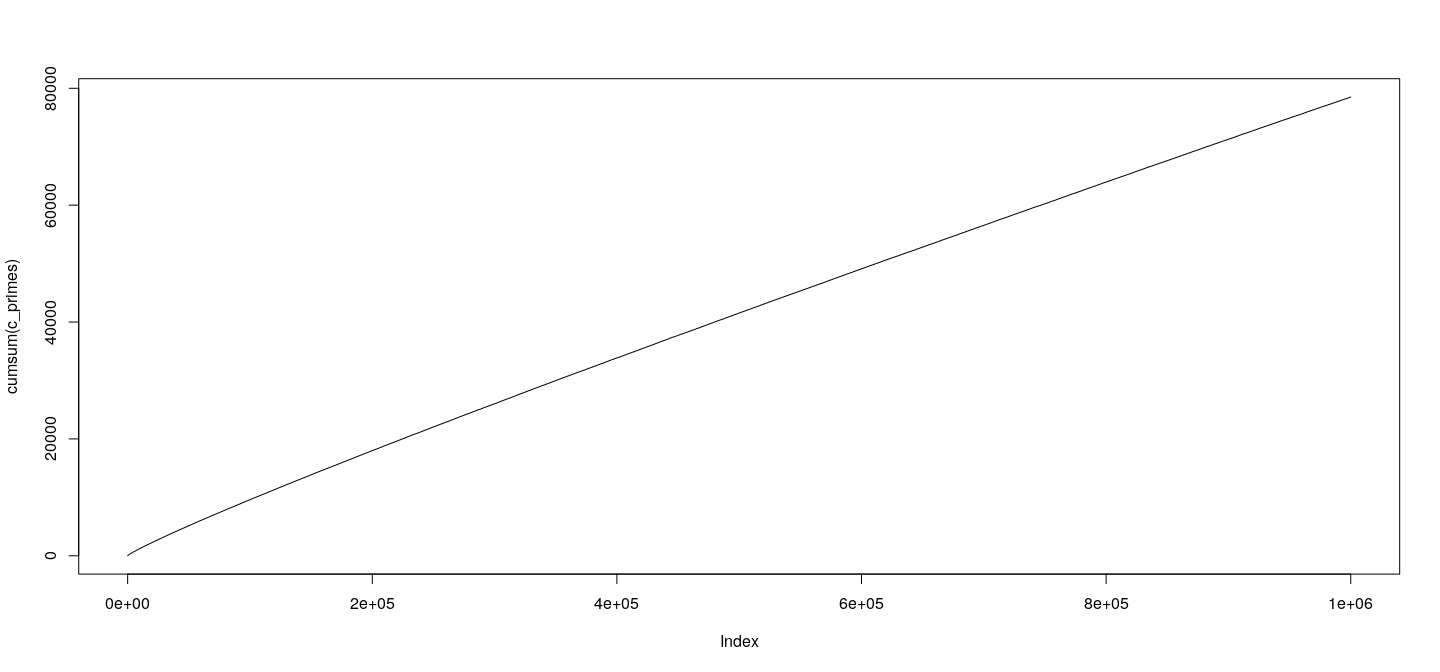 --- # What is the advantage of doing this in R? * Is $\pi(n) \approx n / \log n$? ([Prime Number Theorem](https://en.wikipedia.org/wiki/Prime_number_theorem)) ```r n <- 1:1000000 plot(cumsum(c_primes) / (n / log(n)), type = "l", ylim = c(1, 1.4)) ``` 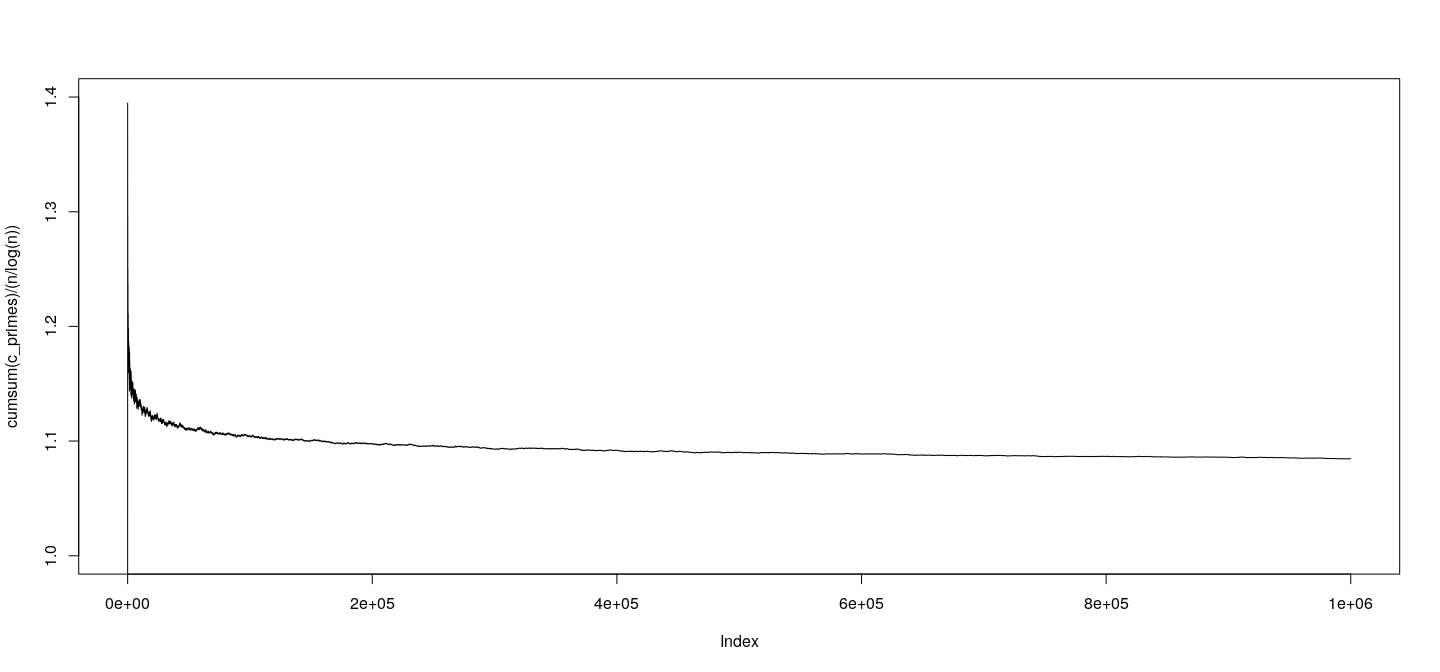 --- # What next * Over the next few classes, we will learn R more formally * We will then come back to study algorithms in more detail --- class: center middle # Questions?