Using the rip.opencv package
Introduction
The
rip.opencv
package provides access to selected routines in the
OpenCV computer vision library. Rather than
exposing OpenCV classes and methods directly through external
pointers, the package uses standard R objects to represent
corresponding OpenCV objects, and explicitly converts between the two
forms as necessary. The idea behind this design is that most
operations will be performed in R, and OpenCV is used to simply make
an additional suite of operations available. Depending on use case,
the opencv R package may be more
useful for you, and a workflow mixing the two is facilitated by the
image import / export functions in the respective packages.
As of now, the only OpenCV class that has an R analogue is
cv::Mat,
which can be used to represent an n-dimensional dense numerical
single-channel or multi-channel array. It is used by OpenCV to store
real or complex-valued vectors and matrices, grayscale or color
images, and various other kinds of data. The R analogue of cv::Mat
is an S3 class named "rip". Regardless of the number of channels, a
"rip" object is stored as a matrix, with the number of channels
recorded in an attribute along with the number of rows and columns.
A "rip" object can be created in R, most simply from a numeric (or
complex) matrix.
suppressMessages(library(rip.opencv))
v <- as.rip(t(volcano), channel = 1)
v
[61 x 87] image with 1 channel(s)
class(v)
[1] "rip" "matrix"
str(v)
'rip' num [1:61, 1:87] 100 100 101 101 101 101 101 100 100 100 ...
- attr(*, "cvdim")= Named num [1:3] 61 87 1
..- attr(*, "names")= chr [1:3] "nrow" "ncol" "nchannel"
An image() method for "rip" objects can be used to plot it
(examples below).
None of the above involves calling any OpenCV routines. Suppose we now
want to use the OpenCV function
cv::dft()
to obtain a 2-D Discrete Fourier transform of v. This can be done
using the high-level rip.dft() function as follows:
V <- rip.dft(v) # uses OpenCV function cv::dft()
V
[61 x 87] image with 1 channel(s)
str(V)
'rip' cplx [1:61, 1:87] 690907+0i -53607-11919i -5986+182i ...
- attr(*, "cvdim")= Named num [1:3] 61 87 1
..- attr(*, "names")= chr [1:3] "nrow" "ncol" "nchannel"
The return value is again an R matrix containing complex values
wrapped in the "rip" class. We can use standard R functions for
further processing.
par(mfrow = c(1, 2))
image(log(Mod(V)), main = "log-modulus of DFT coefficients")
image(Arg(V), main = "argument of DFT coefficients")
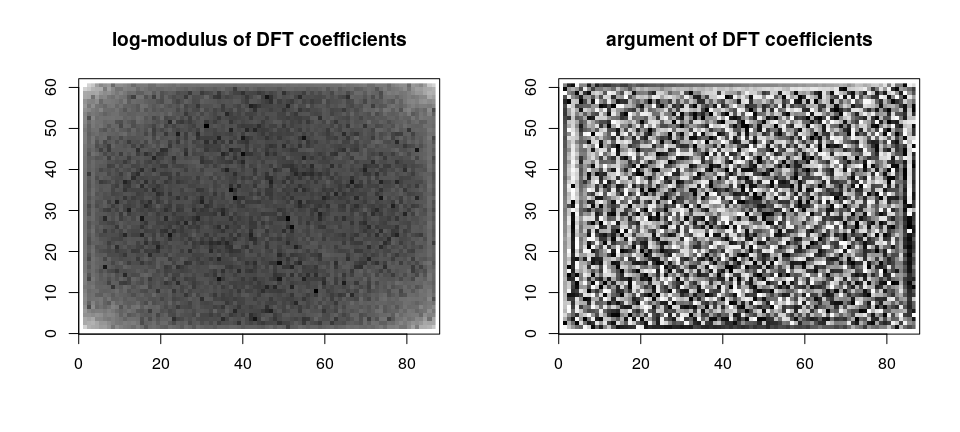
Using the "rip" object for image manipulation
The most common use of a "rip" object is to represent a grayscale or
color image. Grayscale images are essentially matrices, and their
representation as a "rip" object is conceptually
straightforward. Color images require multiple channels, and depending
on the color space used, many different representations are
possible. The "rip" class uses one particular representation,
corresponding to the default cv::Mat representation for color
images: For an n-channel image, rows correspond to rows of the image,
and successive n-tuples of columns represent the n channels
corresponding to each column of the the image (i.e., successive
columns do not represent the same channel).
When plotting a color image using the image() function, it is
assumed that the channels represent colors in the RGB color space and
that columns are in the BGR ordering (this is the OpenCV default).
The rip.import() function uses the OpenCV function cv::imread() to
read image data from a file.
if (!file.exists("Rlogo.png"))
download.file("https://www.r-project.org/Rlogo.png", destfile = "Rlogo.png")
rlogo <- rip.import("Rlogo.png", type = "color")
rlogo
[155 x 200] image with 3 channel(s)
dim(rlogo)
[1] 155 600
str(rlogo)
'rip' num [1:155, 1:600] 0 0 0 0 0 0 0 0 0 0 ...
- attr(*, "cvdim")= Named num [1:3] 155 200 3
..- attr(*, "names")= chr [1:3] "nrow" "ncol" "nchannel"
Note that although the image is 155 x 200, the underlying
representation is a 155 x 600 matrix. Extracting and manipulating
individual channels in R is difficult with this representation. To
facilitate such manipulation, the as.array() method can convert such
an image into a 3-way array, with the third dimension representing
channels in RGB order by default. By design, no array-like indexing
operators have been defined for "rip" objects; vector and
matrix-like indexing yields vectors and matrices, dropping the class
attribute.
a <- as.array(rlogo) # add reverse.rgb = FALSE to retain column order
str(a)
num [1:155, 1:200, 1:3] 0 0 0 0 0 0 0 0 0 0 ...
Individual channels can now be easily extracted.
par(mfrow = c(1,3))
image(as.rip(a[,,1]))
image(as.rip(a[,,2]))
image(as.rip(a[,,3]))
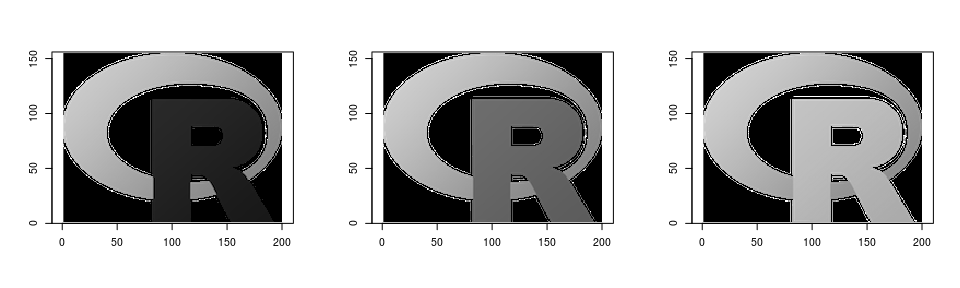
The as.rip() function can also handle 3-way arrays as input,
interpreting it as a color image. This allows channels to be
manipulated retaining the array structure before further processing.
par(mfrow = c(1,3))
red <- a; red[,,-1] <- 0; image(as.rip(red))
green <- a; green[,,-2] <- 0; image(as.rip(green))
blue <- a; blue[,,-3] <- 0; image(as.rip(blue))
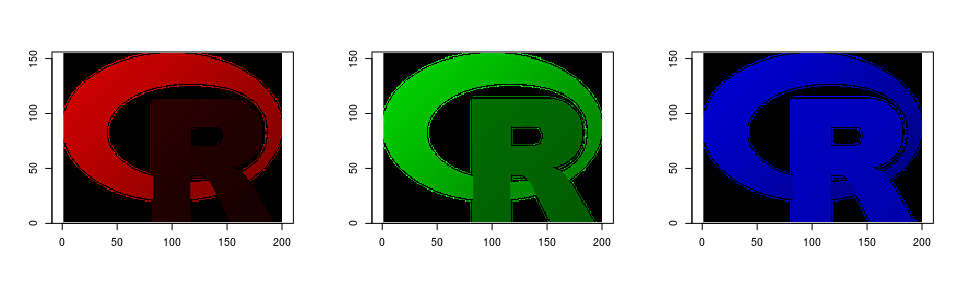
par(mfrow = c(1,3))
N <- prod(dim(a)[1:2])
red[,,-1] <- runif(N, 0, 255); image(as.rip(red))
green[,,-2] <- runif(N, 0, 255); image(as.rip(green))
blue[,,-3] <- runif(N, 0, 255); image(as.rip(blue))
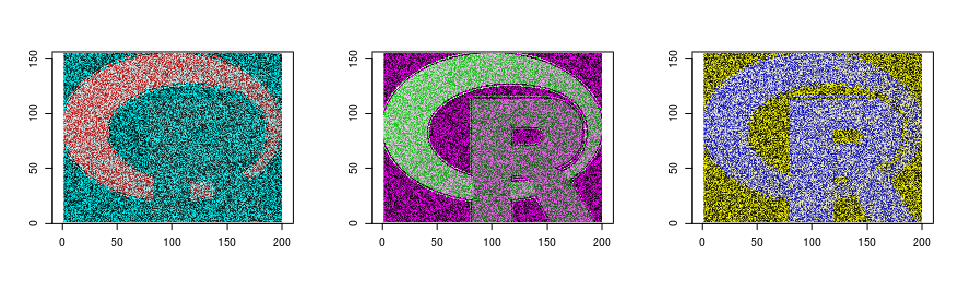
Similar methods are also available to convert to and from "raster" objects
(in fact, this is how the image() methods works).
r <- as.raster(rlogo)
str(r)
'raster' chr [1:155, 1:200] "#000000" "#000000" "#000000" "#000000" ...
identical(rlogo, as.rip(r))
[1] TRUE
Images imported using the png and jpeg packages can also be
converted using suitable as.rip() methods.
require(png)
Loading required package: png
f <- system.file("img", "Rlogo.png", package="png")
img <- readPNG(f)
img.n <- readPNG(f, native = TRUE) # "nativeRaster" representation
str(img) # 4-way array
num [1:76, 1:100, 1:4] 0 0 0 0 0 0 0 0 0 0 ...
str(img.n) # matrix of 32-bit unsigned integers
'nativeRaster' int [1:76, 1:100] 0 0 0 0 0 0 0 0 0 0 ...
- attr(*, "channels")= int 4
as.rip(img) # same as as.rip(img.n)
[76 x 100] image with 4 channel(s)
par(mfrow = c(1, 2))
image(as.rip(img))
image(as.rip(img.n))
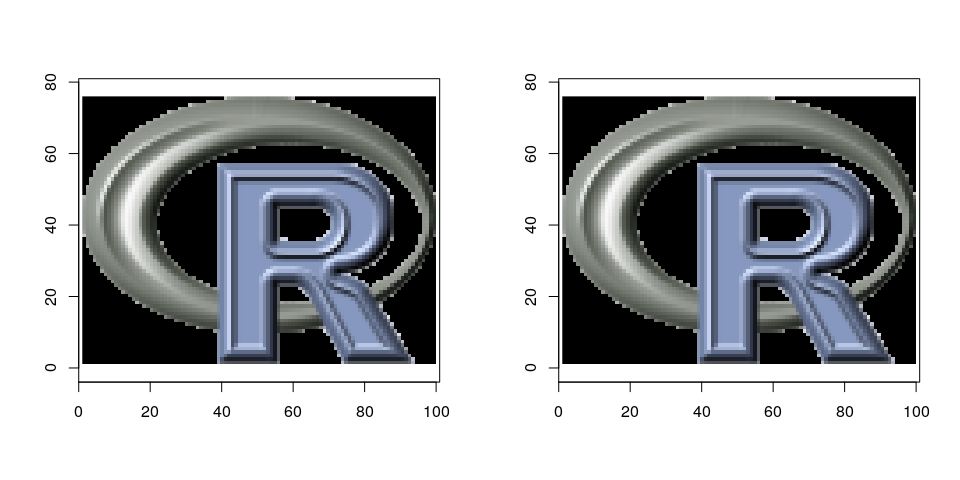
Modules
The rip.dft() and rip.import() functions are exceptions rather
than the rule, in the sense that they are two of the very few
high-level functions available in the rip.opencv package. Most
functionality is instead exposed through low-level interfaces to
selected OpenCV routines through Rcpp modules. These are not expected
to be called directly by the end-user, and are rather meant to be used
by other packages; careless use may lead to the R session crashing.
All modules in the package are available through the rip.cv
variable, which is an environment containing named modules that group
together similar functionality.
ls(rip.cv)
[1] "core" "enums" "feature" "filter" "imgproc"
[6] "IO" "photo" "transforms"
The grouping is somewhat arbitrary and may change as the package
evolves. For example, the IO module contains interfaces to the
cv::imread() and cv::imwrite() functions, which are also exposed
through the high-level functions rip.import() and
rip.export(). However, one can also call a function in the module
directly.
rip.cv$IO$imread
internal C++ function <0x5556b59546e0>
docstring : Read image from file: type 0=grayscale, 1=color
signature : Rcpp::Matrix<14, Rcpp::PreserveStorage> imread(std::vector<std::__cxx11::basic_string<char, std::char_traits<char>, std::allocator<char> >, std::allocator<std::__cxx11::basic_string<char, std::char_traits<char>, std::allocator<char> > > >, int)
We will use this function to read in a sample image. The result
depends on a “read mode” flag, which is an integer code (the OpenCV
documentation has details) that can be supplied explicitly. Some
selected flags are available as named integer vectors in
rip.cv$enums; these are not exhaustive but covers most common use
cases. The following example reads in a color image in grayscale mode.
f <- system.file("sample/color.jpg", package = "rip.opencv", mustWork = TRUE)
(imreadModes <- rip.cv$enums$ImreadModes)
IMREAD_UNCHANGED IMREAD_GRAYSCALE IMREAD_COLOR
-1 0 1
(x <- rip.cv$IO$imread(f, imreadModes["IMREAD_GRAYSCALE"]))
[875 x 805] image with 1 channel(s)
Once imported, the "rip" object can be manipulated as usual.
par(mfrow = c(1, 2))
image(x, rescale = FALSE)
image(255 - x, rescale = FALSE) # negative
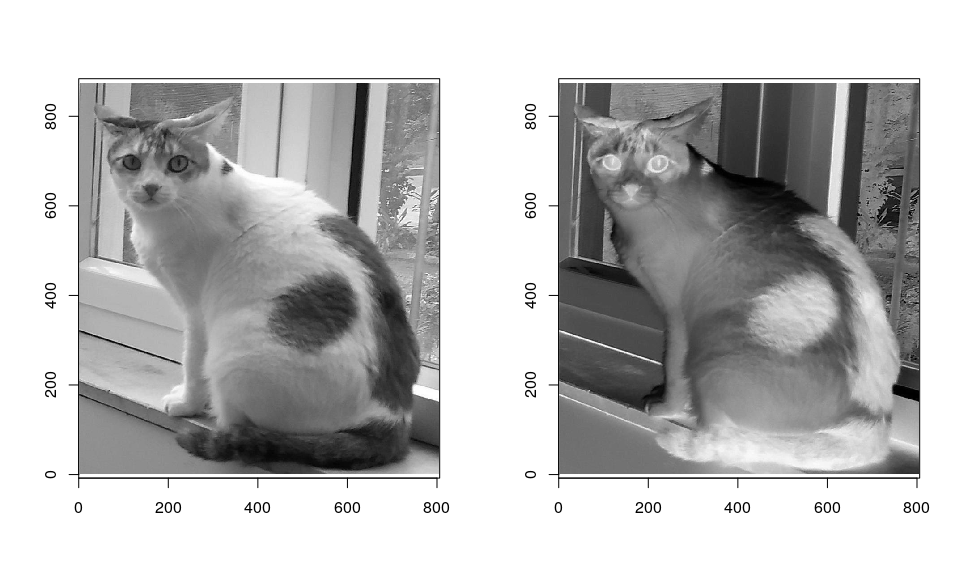
Example: convert color image to grayscale
We can of course read in the image in color mode as well.
(x <- rip.cv$IO$imread(f, imreadModes["IMREAD_COLOR"]))
[875 x 805] image with 3 channel(s)
Suppose we now want to convert it into a grayscale image. One way to
do so is to use the cv::decolor() function, which implements a
contrast-preserving decolorization algorithm. Another alternative is to use
the cv::cvtColor().
y1 <- rip.cv$photo$decolor(x)
convcodes <- rip.cv$enums$ColorConversionCodes
y2 <- rip.cv$imgproc$cvtColor(x, convcodes["COLOR_BGR2GRAY"])
range(y1 - y2)
[1] -6 13
par(mfrow = c(1, 4))
image(x, rescale = FALSE, main = "original")
image(y1, rescale = FALSE, main = "decolor")
image(y2, rescale = FALSE, main = "cvtColor")
image(y1 - y2, rescale = TRUE, main = "difference")
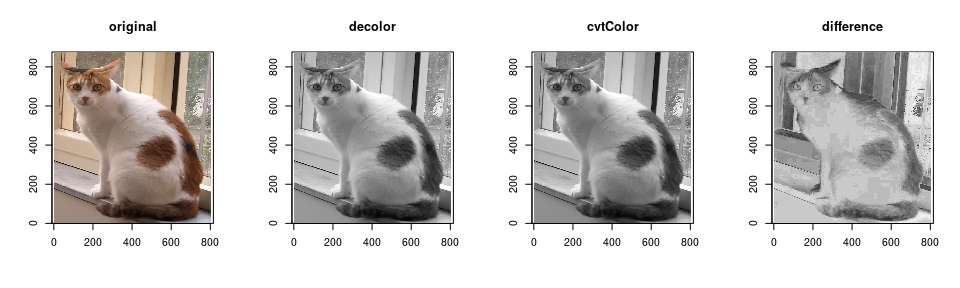
The cv::cvtColor() function is designed for more general color space
conversion, and can be used, for example, to go from the default BGR
channel ordering to RGB, or an entirely different colorspace such as
HSV. The image() function always assumes BGR or grayscale, so it
will be confused by such changes.
par(mfrow = c(1, 2))
x.rgb <- rip.cv$imgproc$cvtColor(x, convcodes["COLOR_BGR2RGB"])
x.hsv <- rip.cv$imgproc$cvtColor(x, convcodes["COLOR_BGR2HSV"])
image(x.rgb)
image(x.hsv)
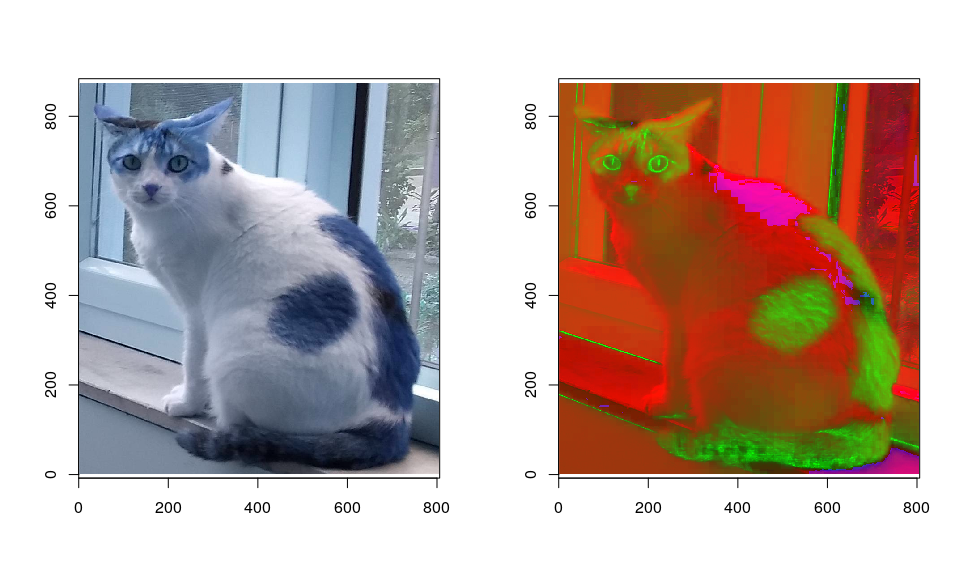
We can of course extract specific channels using as.array() from
these objects; for example, the HSV channels can be plotted separately
as follows.
a <- as.array(x.hsv)
par(mfrow = c(1, 3))
image(as.rip(a[,,1]))
image(as.rip(a[,,2]))
image(as.rip(log1p(a[,,3])))
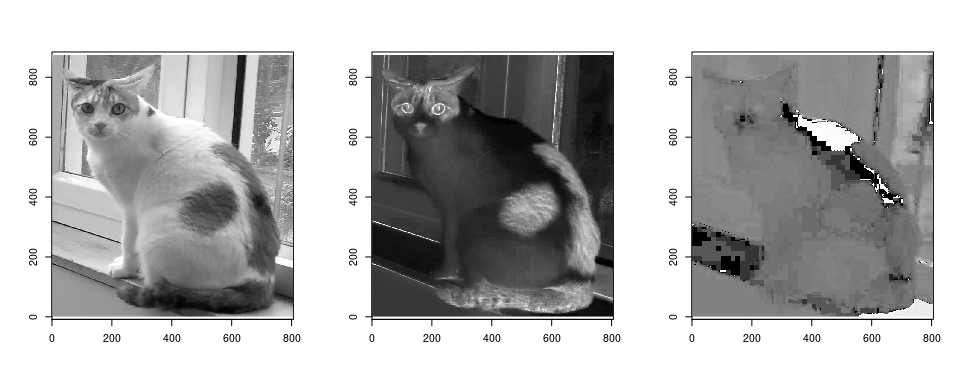
The following are more interesting examples of photographic image transformations.
par(mfrow = c(1, 3))
image(rip.cv$photo$pencilSketch(x, color = TRUE, 80, 0.1, 0.02), rescale = FALSE)
image(y <- rip.cv$photo$edgePreservingFilter(x, 2L, 60), rescale = FALSE)
image(rip.cv$photo$stylization(y, 60), rescale = FALSE)
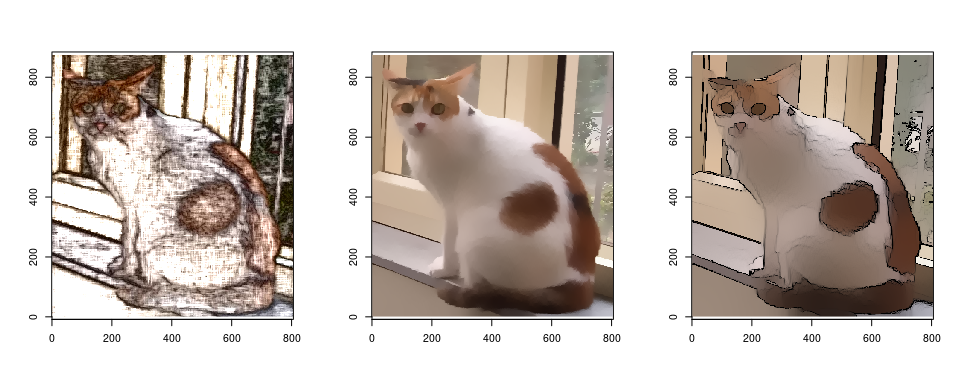
Other modules
A full list of currently available modules and the functions in them can be obtained as follows (FIXME: find better way).
do.call(rbind, lapply(ls(rip.cv), function(m) data.frame(Module = m, Function = .DollarNames(rip.cv[[m]], ""))))
Module Function
1 core PSNR(
2 core copyMakeBorder(
3 core flip(
4 core rotate(
5 enums BorderTypes
6 enums DftFlags
7 enums InterpolationFlags
8 enums ImreadModes
9 enums ColorConversionCodes
10 enums Misc
11 feature Canny(
12 feature cornerEigenValsAndVecs(
13 feature cornerHarris(
14 feature cornerMinEigenVal(
15 filter GaussianBlur(
16 filter Scharr(
17 filter Sobel(
18 filter bilateralFilter(
19 filter blur(
20 filter boxFilter(
21 filter filter2D(
22 filter getDerivKernels(
23 filter getGaborKernel(
24 filter getGaussianKernel(
25 filter medianBlur(
26 filter sepFilter2D(
27 imgproc cvtColor(
28 imgproc dilate(
29 imgproc equalizeHist(
30 imgproc erode(
31 imgproc getRectSubPix(
32 imgproc getRotationMatrix2D(
33 imgproc getStructuringElement(
34 imgproc invertAffineTransform(
35 imgproc matchTemplate(
36 imgproc pyrDown(
37 imgproc pyrMeanShiftFiltering(
38 imgproc pyrUp(
39 imgproc resize(
40 imgproc warpAffine(
41 imgproc warpPerspective(
42 IO imread(
43 IO imwrite(
44 IO vfread(
45 photo decolor(
46 photo edgePreservingFilter(
47 photo fastNlMeansDenoising(
48 photo fastNlMeansDenoisingColored(
49 photo inpaint(
50 photo pencilSketch(
51 photo stylization(
52 transforms dft(
53 transforms getOptimalDFTSize(
54 transforms idft(
55 transforms mulSpectrums(
The choice of functions as well as their organization into modules are
somewhat arbitrary, and details may change as the package evolves.
Not all of these are well tested, and most are thin wrappers around
OpenCV functions that take one or more cv::Mat objects as input and
produce one as output. More routines may be added in future; an
incomplete list of potential candidates are available
here.
It is of course perfectly reasonable to want operations that combine
multiple OpenCV functions, especially those that involve structures
and classes more complicated than cv::Mat. Such functions (written
in OpenCV) can also be wrapped, although there are few examples as of
now. A very simple example is rip.cv$IO$vfread, which reads in a
single frame from a video file.
High level wrappers
Apart from the modules discussed above, the package provides a few high level functions for common tasks that do more error checking and give a more R like interface. These include:
-
rip.import(),rip.export()for file import and export respectively, -
rip.desaturate()for converting color images to grayscale, supporting several methods, -
rip.pad()to add borders to a matrix with various kinds of border extrapolation, -
rip.resize()for resizing matrices using various kinds of interpolation (including bicubic and bilinear), -
rip.blur()for various kinds of blurring, -
rip.flip()to reverse row and column order, and -
rip.filter()for filtering and convolution.
In addition, the rip.dft() function, and its normalized version
rip.ndft(), are designed to compute the 2-D DFT of a matrix and its
inverse. These are particularly useful because they provide a
non-trivial amount of sugar around cv::dft() in terms of handling
complex values and combining various DFT flags. A related function
rip.shift() shifts rows and columns by half, which is useful for
changing DFT coefficients from a $[0, 2\pi]$ range to $[-\pi, \pi]$ and
back.
The project page on Github can be used for bug reports and patches.